Go to the following website:
http://library.acadiau.ca/tutorials/plagiarism/
Go through the tutorial and post what you learned on your blog.
Monday, June 26, 2006
Friday, June 23, 2006
Adding Links to Your Blog
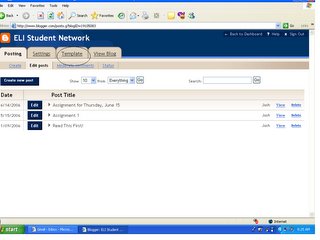
Step 1: After logging in, click on "Template." This will take you to the template page, where you can edit the look of your blog.
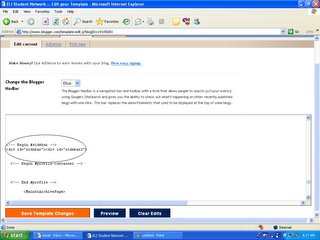
Step 2: Scroll down until you see "Begin Sidebar." You should see a section for links, which will say "Google News" and "Edit me!"
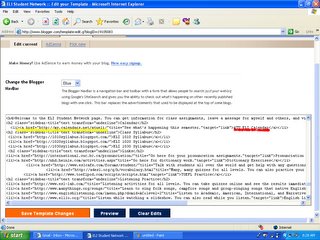
Step 3: Insert the http:// address of the website you want to link to. Then give your link a title by typing it between ">" and "< /a >"
For example,
< a href="http://eslcafe.com">ESL Cafe < /a >
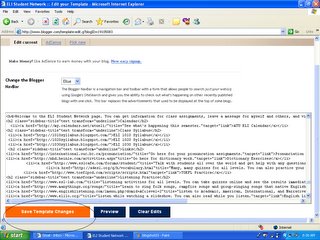
Step 4: Click on "Save Template Changes."
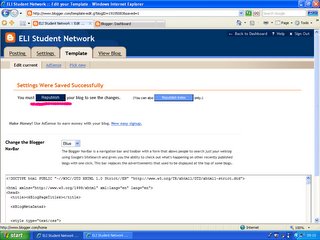
Finally: click the "Republish" button. You have now added links to your blog!
Subscribe to:
Posts (Atom)