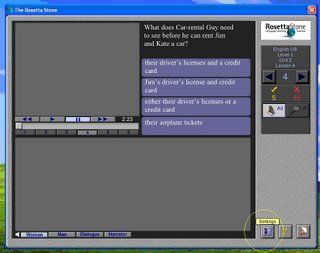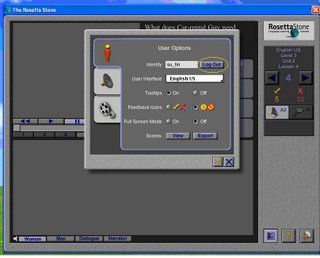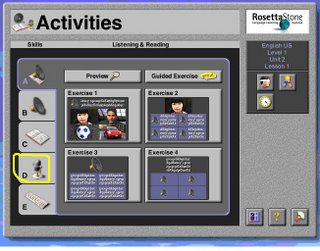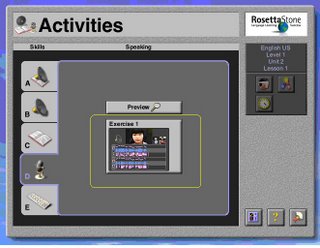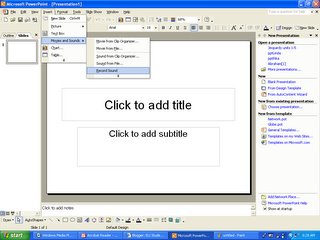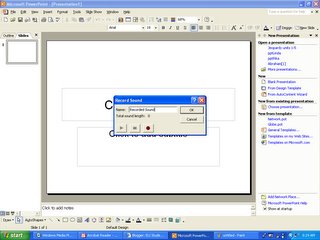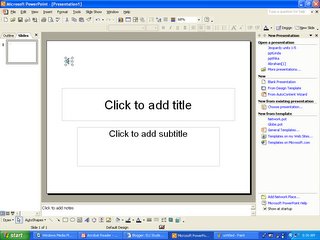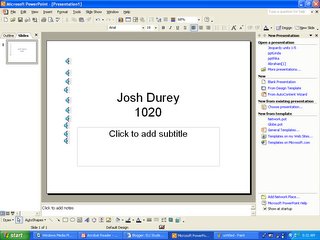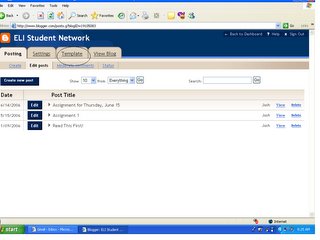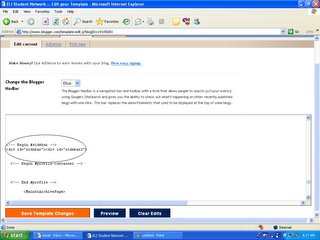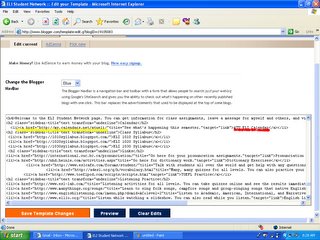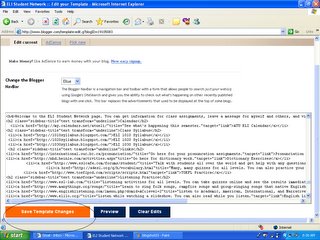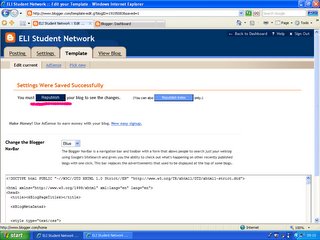1.Login to Rosetta Stone
2.Click the “Settings” button (to the left of the “?” button)
3.Click “Log Out.”

4.Choose a Level under “English US” example: Level 1, Level 2, or Level 3
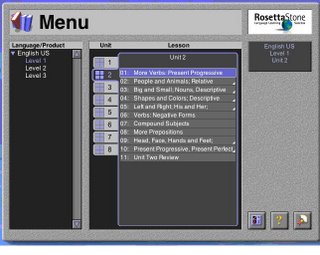
5.Choose a Unit and Lesson from the menu on the right.
For Example:
Level 1->Unit 2->Lesson 01: “More Verbs: Present Progressive”
6.Click letter “D” (the picture of the microphone)
7.Click the square to the right-- example: “Exercise 1”
8.Listen and repeat. Be sure your microphone is working! Green is excellent, yellow is ok, red is poor.
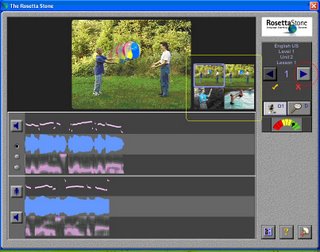
9.Finally, click on each picture (there are four). When you finish, click the arrow.